Hello Everyone!! Welcome to the very first CopicOz Challenge!! If you love your Copic Markers as much as we do, then this is the challenge for you!! :) From now on there will be a CopicOz Challenge posted on the LAST WEDNESDAY of the month - giving all of you busy people plenty of time to play along with us!
What's the Challenge?: Create a project (card, layout, off the page) using your Copic Markers to colour FLOWERS! Doesn't matter what flowers, no size limit, no specific colours. There are so many floral colours - let your creative side run wild!!!
Is there a Prize?: YES!! X-press Graph-x are donating a wonderful prize of a pack of 10 Sheets of X-press It Blending Card and a 24 Copic Wallet!! (Have you heard - the USA are importing this paper and is being released at CHA this week!!!! You can read about it on Marianne Walker's Blog!)
Who can play?: This challenge is open to EVERYONE, including international!
How do you enter?: Use the inlinkz below to connect to your blog or online gallery and upload it prior to 6pm Monday 23rd August, Australian EST (4am USA EST)!!!
I've made a card using the Gerber Daisies stamp set by Flourishes and coloured it with Copics - RV10, RV21, RV13, E50, E53, E11, E33, YG11, YG63, YG67. I hope you are inspired to play along and we can't wait to see what you make!!
Hugs
Kathy :)
Wednesday, July 28, 2010
Wednesday, July 21, 2010
Backgrounds with Copic Marker Refill's.
Hi Everyone, today I would like to show you how to make your own background paper using Copic Markers Ink Refills.
Have you ever been ready to make a card only to find the Patterened paper is not the colours you want to use. Well , lets make our own. What you will need is .....
Paper or Plastic Plate or Lid
2 Wet Ones- any type, folded into half
Solid Stamp
Glossy Card
Paper Towel- for any spills
Copic Ink Refills.
Ok.... Lets get started....
Drop some Ink randomly onto the Wet ones . This is going to be your own custom Stamp Pad
Taking your solid Stamp, press into the Custom Stamp Pad and stamp onto the Glossy card stock.Each time you stamp you will need to re-ink your stamp from your custom stamp pad. The colours are Fabulous and soooo pretty.
Now we dont want to just throw out the Wet ones when we are finished , so lets fold the wet one up a little more and taking another Piece of glossy card lets swipe the wet one over, first one way and then turning the gloss card around lets swipe back the other way. We now have a plaid backgound piece to use on our card......... no wastage here!!!!
Here is my finished card.I used the Plaid backgound piece to back the floral background piece, a bit of lace, cardstock and paper and a Quote that I stamped onto vellum and we have finished.

The Colours I used for the custom backgound are-: B02, BV00 and RV04. The Magnolia Bird was coloured withRV02, B60 and C3
Thanks for stopping by and Happy Stamping, Cheers Debra,xxx
Tuesday, July 13, 2010
Using The Colourless Blender
People are often blown away when they realise that you don't need to use the Colourless Blender to blend! You can blend perfectly well without the Colourless Blender.
So what can we use the Colourless Blender for? Well, last week Kathy showed us how to use the colourless blending solution out of the bottle. Today I'm going to focus on using the Blender Marker (below) to demonstrate three great techniques!
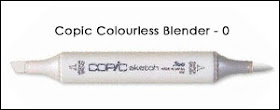
Technique 1: Fix Mistakes
How often do you get to the end of your beautifully blended image only to realise that you have gone out the lines??? Well stress no more! You can use your colourless blender to "push" the colour back into the picture. Because the Colourless Blender removes ink it will remove the residue ink from beyond the line.
Technique 2: Lighten colours
By colouring over an area with the Colourless Blender you are essentially removing some of that ink, resulting in a lightened area. In the example below I have used my 0 to lighten areas of the hair. This technique works really well to achieve a worn or vintage look in your coloured image.
Technique 3: Add lines or dots
Because the colourless blender removes ink, when you apply the point of the brush nib to a coloured area and hold it there for a second or two, the ink will start to lift leaving dots in its place. In the example below I have used this technique to create dots in the girl's dress!
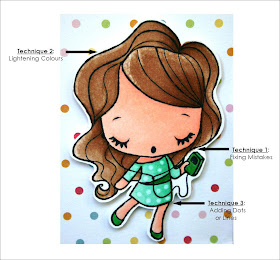 Here is the above image in a simple but sweet card!
Here is the above image in a simple but sweet card!
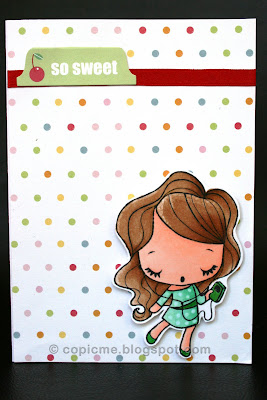
These are just 3 (of many) techniques to try with your Colourless Blender! Have a go and see what brilliant effects you can create using your 0!!!
Happy Colouring .... Mandi xxx
So what can we use the Colourless Blender for? Well, last week Kathy showed us how to use the colourless blending solution out of the bottle. Today I'm going to focus on using the Blender Marker (below) to demonstrate three great techniques!
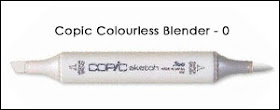
Technique 1: Fix Mistakes
How often do you get to the end of your beautifully blended image only to realise that you have gone out the lines??? Well stress no more! You can use your colourless blender to "push" the colour back into the picture. Because the Colourless Blender removes ink it will remove the residue ink from beyond the line.
Technique 2: Lighten colours
By colouring over an area with the Colourless Blender you are essentially removing some of that ink, resulting in a lightened area. In the example below I have used my 0 to lighten areas of the hair. This technique works really well to achieve a worn or vintage look in your coloured image.
Technique 3: Add lines or dots
Because the colourless blender removes ink, when you apply the point of the brush nib to a coloured area and hold it there for a second or two, the ink will start to lift leaving dots in its place. In the example below I have used this technique to create dots in the girl's dress!
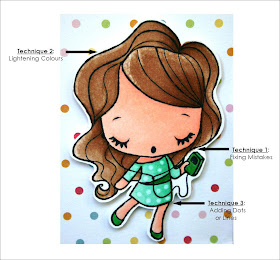 Here is the above image in a simple but sweet card!
Here is the above image in a simple but sweet card!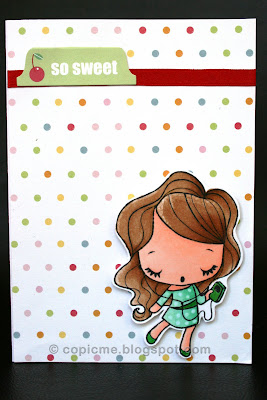
These are just 3 (of many) techniques to try with your Colourless Blender! Have a go and see what brilliant effects you can create using your 0!!!
Happy Colouring .... Mandi xxx
Wednesday, July 7, 2010
Adding Texture Using Blender Refill And Fabric
Hello Everyone!!! Today we are going to look at how to create texture on your image using blender solution and different types of fabric. We know that the blender solution moves colour out of the way, so when you add some Blender Various Ink (refill) to a piece of cloth, such as wool, denim, an old washer, hessian etc... and press the damp cloth to your coloured project, the image will take on the texture of whatever fabric you are using! This is a wonderful way to give denim jeans, woolen top or even to give fur that textured look.
I grabbed a few cloths from around the house, the blue is an old knitted scarf I made years ago, the yellow is a chux, the top white is some Aida Cloth (the type used for Cross Stitch), next is an old face washer and finally some paper towel with a fun texture on it.
Next I coloured 5 rectangles in B26 and gathered my Blender Various Ink and the face washer.
Apply the blender solution directly from the bottle to the cloth. You don't need to make it wet, just damp.
Then apply the damp cloth directly to the coloured part of your image - or in this case, my already dry B26 rectangle.
This is the result from the face washer! Cool huh!? :) Of course I couldn't stop there, so below are the samples from my other fabrics!
This is from the paper towel - remember that swirl pattern, this is the result! I didn't scrunch up the paper and try that, but you might want to have a go and see how that goes!!
I think this is my favourite - it's the Aida Cloth, how cool is this pattern!!! I think it would be great for baskets or even walls!!!
This is from the scarf, but I think it was too wet and I would like to try a smaller knit.
This is from the chux, once again, probably a bit too wet but you get the idea! Now I have all these samples, I'm going to put them into my sample book!
I've written underneath what fabric was used on each sample.
Next I stamped this fabulous Ipodabella from Stamping Bella and coloured her jeans with B32, B34 and B37.
A tip to keep in mind is that if you only want part of your image to have this texture look, to colour and apply the blender dampened rag before colouring the rest of your image. The blender solution will have no effect on an uncoloured piece of blending card and once it's dried, you can colour the rest of your image as you normally would.
So what fabric should you use for jeans?? Why denim of course! This is from an old pair of jeans!! :) Apply the blender solution as shown above to the jeans of your image.
Here is the result from the denim dampened with blender.
Finally colour the rest of your image and now you have an image all ready for your next project!!
So what sorts of fabric do you think would make great textures?? Try this technique and add a comment below with a link to your blog so we can see all your wonderful creations!!!
I hope you've enjoyed today's tutorial!
Hugs
Kathy
I grabbed a few cloths from around the house, the blue is an old knitted scarf I made years ago, the yellow is a chux, the top white is some Aida Cloth (the type used for Cross Stitch), next is an old face washer and finally some paper towel with a fun texture on it.
Next I coloured 5 rectangles in B26 and gathered my Blender Various Ink and the face washer.
Apply the blender solution directly from the bottle to the cloth. You don't need to make it wet, just damp.
Then apply the damp cloth directly to the coloured part of your image - or in this case, my already dry B26 rectangle.
This is the result from the face washer! Cool huh!? :) Of course I couldn't stop there, so below are the samples from my other fabrics!
This is from the paper towel - remember that swirl pattern, this is the result! I didn't scrunch up the paper and try that, but you might want to have a go and see how that goes!!
I think this is my favourite - it's the Aida Cloth, how cool is this pattern!!! I think it would be great for baskets or even walls!!!
This is from the scarf, but I think it was too wet and I would like to try a smaller knit.
This is from the chux, once again, probably a bit too wet but you get the idea! Now I have all these samples, I'm going to put them into my sample book!
I've written underneath what fabric was used on each sample.
Next I stamped this fabulous Ipodabella from Stamping Bella and coloured her jeans with B32, B34 and B37.
A tip to keep in mind is that if you only want part of your image to have this texture look, to colour and apply the blender dampened rag before colouring the rest of your image. The blender solution will have no effect on an uncoloured piece of blending card and once it's dried, you can colour the rest of your image as you normally would.
So what fabric should you use for jeans?? Why denim of course! This is from an old pair of jeans!! :) Apply the blender solution as shown above to the jeans of your image.
Here is the result from the denim dampened with blender.
Finally colour the rest of your image and now you have an image all ready for your next project!!
So what sorts of fabric do you think would make great textures?? Try this technique and add a comment below with a link to your blog so we can see all your wonderful creations!!!
I hope you've enjoyed today's tutorial!
Hugs
Kathy



















